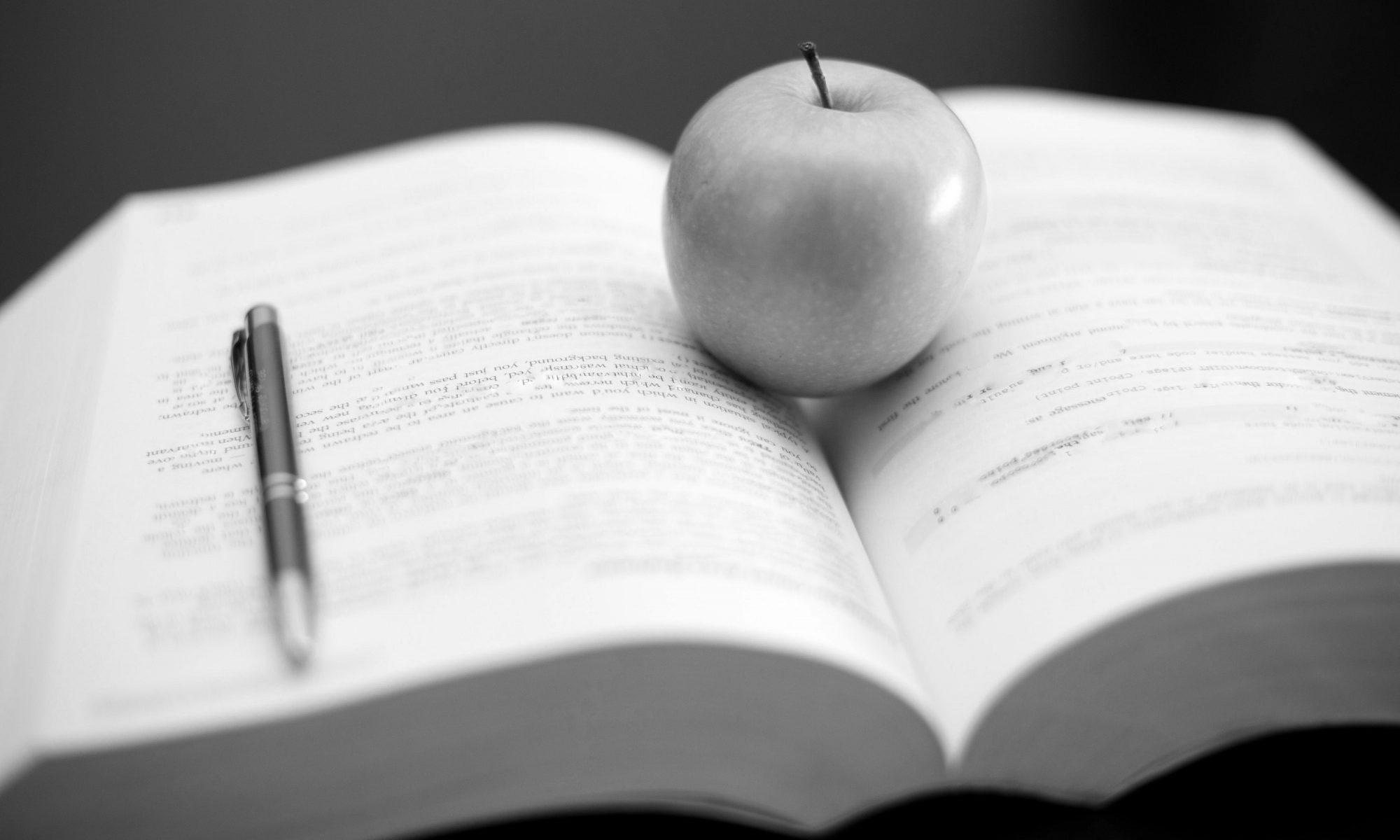Every year, the Beloit Mindset List comes out and faculty freak out over it on social media. What bothers me about the reaction is that they forget that it is normal for different generations to experience different things. I am also bothered by some of the reaction that people have to studies regarding the millennials. In the case of higher education, I believe some of my colleagues forget that there are now millennial faculty members (which plays a part in #Ilooklikeaprofessor).
Every year, the Beloit Mindset List comes out and faculty freak out over it on social media. What bothers me about the reaction is that they forget that it is normal for different generations to experience different things. I am also bothered by some of the reaction that people have to studies regarding the millennials. In the case of higher education, I believe some of my colleagues forget that there are now millennial faculty members (which plays a part in #Ilooklikeaprofessor).
Rob Kelly wrote in 2007, “Millennial Faculty Are Coming. Are You Ready?“ Millennial faculty now exist. We are in our late 20s and mid 30s. From the standpoint of age, this is expected. In many fields, the age of new PhDs and assistant professors sits around 33 [1]. Although the average age of tenure being granted in 39, some “early Millennials” born just after “Generation X” may have already received tenure and those born shortly after will be will be going up soon [2].
In this blog post, I want to talk about what college was like and how it influences our (or at least my) learning, teaching and research.
Higher Ed Goes Digital (late 1990s-2000s)
I hate the term “digital natives” – commonly associated with millennials. However, I think it’s important to talk about growing up with digital knowledge. Perhaps the most important experience that we had in college was having broadband internet access. Compuserve existed in the 1980s and AOL went online in 1991, but they were typically accessed via dial-up modems. Similarly, there were intranets on university campuses. However, the availability of broadband access to the World Wide Web in college fundamentally connected technology and learning for many of us. More specifically, we had dorm rooms with ready internet access (either wired or later with wifi).
This had a very significant impacts on our lives. The release of Napster in 1999 changed the way we relate to digital content. While, those of us early millennials owned physical media, the MP3 explosion altered our relationship with such physical artifacts. This had implications for knowledge. Books, articles and course readings need not be locked away in a library or within a physical book. In fact, according to Publisher Weekly, in 2011 those born between 1979 and 1989 bought more books than Baby Boomers (with 43% of those expenditures going to digital purchases).
Microsoft Encarta came out in 1993. This and other encyclopedia programs meant large unwieldy formats such as Encyclopedia Britannica (as well as other types of indexes) were simply inefficient ways to look up information. This was followed by Wikipedia going online in 2001. Card catalogs are a distant childhood memory (if at all). As an academic generation, there are those that rarely or never read bound editions of academic journals. Not coincidentally through the 2000s, university libraries began to invest less in study carrel spaces and more in “information commons.” Book acquisitions dropped, as budgets were reassigned for online journal databases.
In addition to digital versions of books, the way we learned was always supplemented by the internet. The Blackboard Learning System debuted in the fall of 1998, and by 2004 the company had thousands of “clients” using it to post syllabi, readings, and offer assignment submission. We used email as well as AIM, ICQ, and Facebook to interact with our TA’s and our classmates. RateMyProfessor went online in 2001 affecting what classes we chose to take.
If our undergraduate experience was about digitally consuming knowledge, graduate school meant producing research digitally. I certainly do not know anyone who used notecards to create bibliographies in graduate school. Most of us have never used a typewriter. Those who conduct historical research can now use digital archives in conjunction with “analog” sources in archives. This meant the “physical” act of research and dissertation writing was fundamentally different. EndNote Plus was released in the 1990s and grew in sophistication and popularity in the 2000s. Similarly reference management software such as RefWorks was released in 2001, and Zotero in 2006. Personally, I cannot imagine not using Zotero for my dissertation, much less having to re-format references for publication without it. For Millennial graduate students and faculty, other things like digital humanities, blogs, conference live tweets, conducting ethnography online, job rumor wikis, etc. increasingly play a role in our academic/professional lives.
Millennial Faculty (2010s)
The preceding paragraphs have largely focused on the cultural and practical differences that millennial faculty experienced. However, I want to also mention that we experienced a very different economic situation. As the PEW Research Center has found, our entire generation faces very different economic and educational challenges than Generation X, the Baby Boomers and the Silent Generation. We have higher levels of student loan debt. We finished (or are finishing) our doctoral degrees in a world where we had to teach as well as publish much more to even be considered for a job (which might not even be tenure track). Peter Higgs (of Higgs Boson fame) has noted the brutality of today’s publish or perish world.
The narrative I have presented is not a digital versus analog debate. It is not about the virtues of the millennial experience, or that we had(have) it harder. Rather, it is a more serious take than on what the Beloit College Mindset List does every year – only with faculty not students. It’s also a reminder that things change, and it’s normal.